It's not because a skillful hacker who uses his intelligence to crack your password. But it is because of some jerks who really use their brain to trick us.. and not to forget one more reason - we are careless.
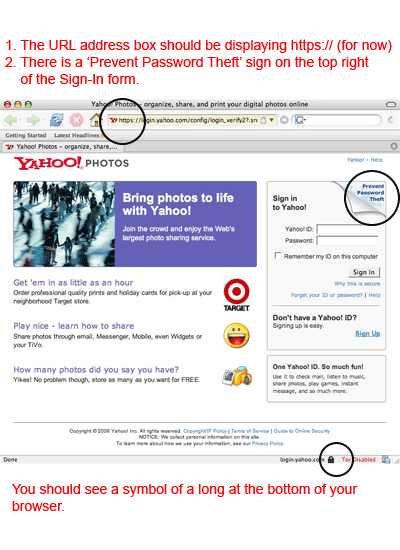
Before you enter any information, make sure the connection is secure by looking at the address bar for https. The difference is the 's' letter following the http. By establishing a secure connection, you may see a symbol of a lock at the bottom of your browser - I'm not sure for Internet Explorer users because the picture above is using Firefox.
Don't be surprise if I tell you that your Yahoo! Messenger client maybe infected. Most of my friends are continuously sending me messages like (I've WARNED YOU NOT TO LOG IN):
- Miss World 2006: http://thecoolpics.net/MissWorld.jpg !!
- Screenshot of new windows version _ Windows Vista http://thecoolpics.net/vista.jpg so cool :D
- Do you realize who is in this image: http://thecoolpics.net/who.jpg . Just think for a moment and tell me soon
- who is beside you in this pic http://thecoolpics.net/friendpic1.jpg so good-looking
You may didn't even know that you sent them until your friends tell you. If you look into the html source of the website, you can notice this piece of code:
INPUT TYPE="hidden" NAME="Mail_From" VALUE="boss"
INPUT TYPE="hidden" NAME="Mail_To" VALUE="geo.domination@gmail.com"
INPUT TYPE="hidden" NAME="Mail_Subject" VALUE="privet work details"
which means the username and password that you typed in will be sent to geo.domination@gmail.com
Spread this information to your friends!

No comments:
Post a Comment